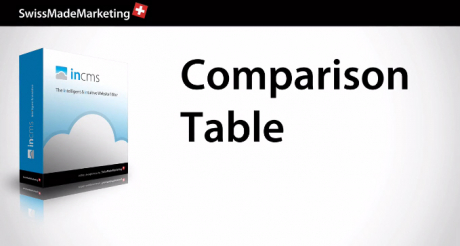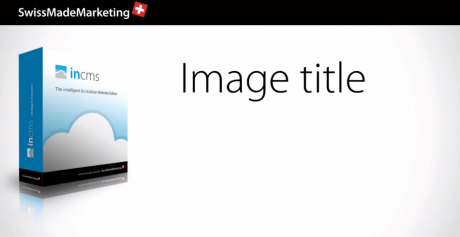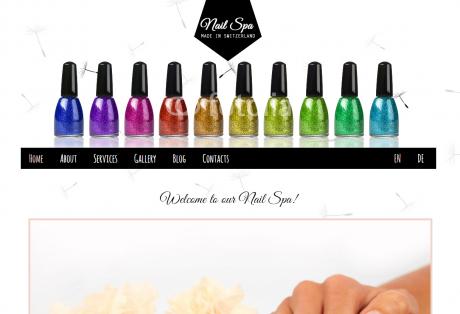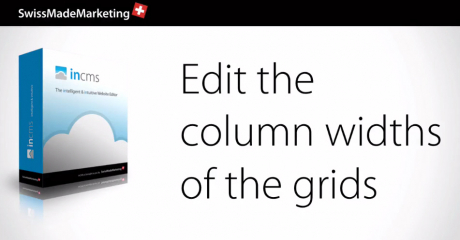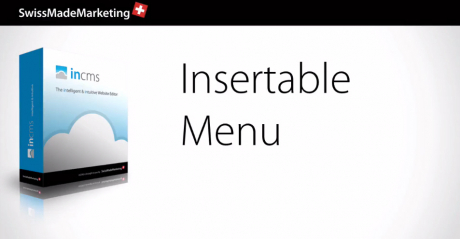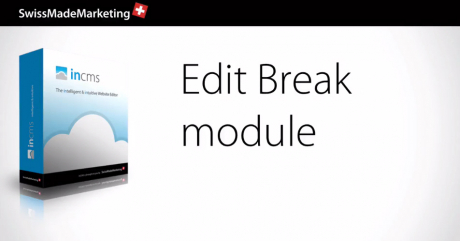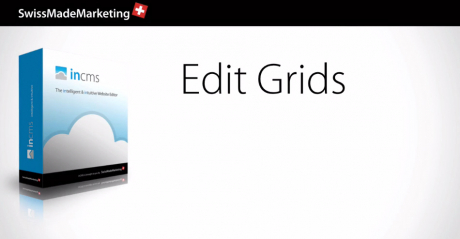New: Comparison Table
13.01.2017
inCMS allows you to create comparison tables. Here's how it works: Watch the video:
New: Title for images
30.12.2016
inCMS now allows you to add titles to your images. The title is shown as a tooltip when you hover over the image. Watch the video:
New Template: Healthy Eating
19.12.2016
A new template for healthy food stores and websites is now available (Public Templates / LocalBiz). Watch the video:
New Accordion Features
16.12.2016
New Accordion Features have been added to inCMS. Check out the video and learn how to create and drag & drop FAQ sections for your website:
New Template: Nail Spa
12.12.2016
A new template for Nail Spas is now available (Public Templates / LocalBiz). Watch the video:
inCMS: How to adapt the width and alignment of your images
25.11.2016
inCMS now allows you to adapt the width and alignment of your images. Watch the video:
inCMS: Custom Grids
18.11.2016
Want to create a 30 / 50 / 20 grid? Or a 10 / 80 / 10 grid? inCMS now allows you to define custom column widths and paddings. Watch the video:
inCMS: How to change the position of your main navigation
04.11.2016
inCMS now allows you to change the position of your main navigation. Check out the new Menu Module. Watch the video:
inCMS: How to edit the break module in just two clicks
28.10.2016
inCMS now allows you to edit the break module faster than ever before. You are now able to change the amount of gaps in just two clicks. Watch the video:
inCMS: How to edit grids in just two clicks
21.10.2016
inCMS now allows you to edit existing grids. You are now able to change the subdivision of any grid in just two clicks. Watch the video: