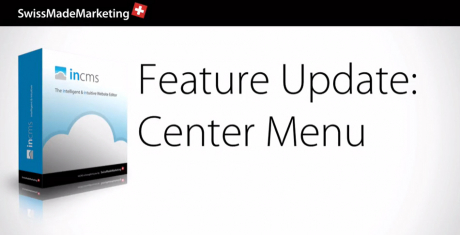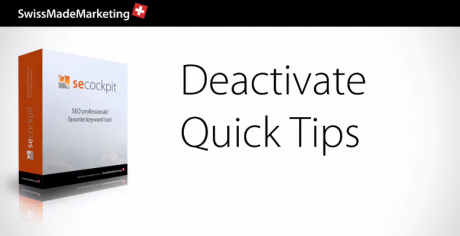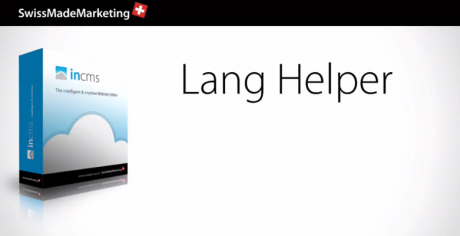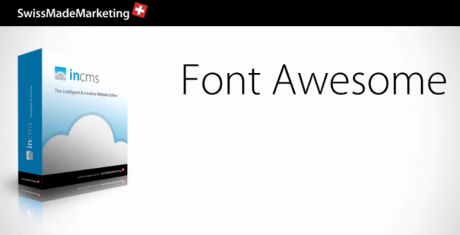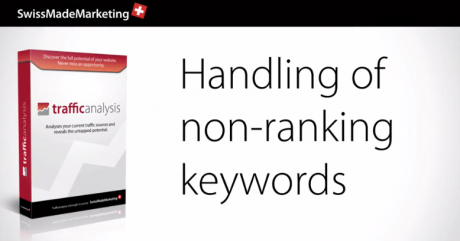inCMS: YouTube links for each language
30.09.2016
Do you have a multilingual website? You now have the ability to insert a YouTube video link for each language. Watch the video:
How to create filter templates in TrafficAnalysis
26.09.2016
TrafficAnalysis now allows you to create filter templates. Once you set your template up, you will be able to filter your lists with just a few clicks. Watch the video:
inCMS: How to center your main navigation
23.09.2016
In inCMS you now have the ability to center your main navigation. Watch the video to learn more:
inCMS: New styles for the language settings of your multilingual website
16.09.2016
You now have the ability to choose different styles for the language settings (EN, DE, FR etc.) in the main navigation of your multilingual website. Watch the video:
How to deactivate Quick Tips
14.09.2016
You now have the ability to deactivate quick tips in all our tools. Watch the video:
inCMS: Lang Helper for multilingual websites
09.09.2016
We developed a new Marketing Flexi for multilingual websites: The Lang Helper helps your visitors to find the correct language setting. Watch the video:
inCMS: How to create Accordion Effects
02.09.2016
inCMS has a new Marketing Flexi which allows you to add accordion effects to your website. Watch the video:
inCMS: How to add Font Awesome Icons to your website
26.08.2016
We have good news for you if you want to use Font Awesome: It’s already integrated in inCMS! Want to add some icons to your website? Here’s how:
inCMS: How to add video frames
22.08.2016
inCMS has a new Marketing Flexi which allows you to add video frames to your website. Watch the video:
TrafficAnalysis: What happens to non-ranking keywords?
16.08.2016
What happens to keywords which don’t have a ranking anymore? How are these keywords displayed in TrafficAnalysis? And how do you recognize those non-ranking keywords? Watch the video: