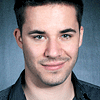In the last two posts we've looked at «Guest Blogging» and «Fixing 404 Links». Today we'd like to write about a technique which is similar to the one about guest posts.
Technique 3: Create and share infographics
Infographics are currently very popular. These overviewable and creatively designed graphics often spread very quickly and people like to share them. Infographics can be made to a large variety of topics. If you work in an area where creating an infographic makes sense, you should definitely make use of this technique. If you do not have the know-how to create one yourself, you can most likely find someone in your circle of acquaintances, or by using the creative portal http://www.12designer.com, who would gladly make one for you.
The objective of this technique is to find websites that publish infographics on your niche topic, so that you can send the administrators of those websites your own graphics, too. If your graphic contains new or additinal information, it is likely that they will be interested in it and will publish it on their page. But how to find websites, that publish infographics? Many web designers create infographics, publish them on their own website, and maybe on Facebook, too, and are then amazed at the lack of a viral effect. With the following trick, Brian Dean shows, how he deliberately spreads his graphics on the internet and lends his luck a helping hand.
Expert-Tip: Find even more websites that will publish your infographic
Again, as in the preceding tips and tricks, «Backlink Spy» can help you get more sources for your infographic. It's one thing to search Google for infographics and to send the website administrators your graphic. But with «Backlink Spy» you can even go further and find all websites that link to existing infographics. In this way you'll find a lot more potential websites, that also might link to or share your infographic.
Step 1:
First, type the following search query into Google:
“Keyword” + “Infographic”
By doing this, the search results will mainly consist of websites and blog articles that contain infographics in your niche. But as announced, we will not content ourselves with merely these results...
Step 2:
Now visit one of the websites that contains an infographic which suits your niche. Of course, what we're mainly interested in is the website of the author of the infographic, because they will probably have the most backlinks to their image. So if you have a website with an infographic in front of you, then try to find out if the website really belongs to the author of the graphic, or if you can find a link back to the original creator.
Even the websites that have only shared the graphic are interesting and should be tested in «Backlink Spy». But first priority should be given to the original creator.
Step 3:
Now you can open «Backlink Spy» and do a recursive search for the exact URL of the creator of the infographic, as well as then the URLs of the ones who shared/linked to the image. That will generate a list of all websites, which have published the graphic that matches your niche topic.
And now you can write to the webmasters and refer them to your own infographic - and the viral effect will be inevitable.

Backlink Spy - Spy on your competition!
Up until now it was often cumbersome to find (high quality) backlinks of your competitors. That's why we created Backlink Spy. This tool allows you to find and analyse all the backlinks of a URL. This is probably the fastest way to find awesome backlinks for your own website.